TheSkyX Pro X2 Dome PlugIns
These PlugIns are multi platform : OSX (macOS), Windows, Linux (Ubuntu) and Raspberry PI.
As it's hard to get access to the real hardware, I'll give priority to whichever vendor is willing to help. If you own a dome and want macOS or Linux support for TheSkyX Pro, let me know which one and what controller you are using. If I can get the protocol documentation, I will try to write a X2 PlugIn for it.
All of these were developed and tested using a "desk" dome (see the Astronomy DIY section for some pictures).
Current X2 PlugIns :
- RTI-Zone dome controller (DIY)
- Lunatico Astro Dragonfly RoR Controller
- Lunatico Astro NexDome Beaver Dome Controller
- Astrometric Instruments DomePro2
- ACE SmartDome Controller
- NexDome V3 and V4
- NexDome V2
- MaxDome II
- Rigel rotation drive unit for Pulsar dome
- SkyRoof system for roll-off roof observatories
- Technical Innovations Digital Dome Works
- Astro Haven clamshell dome controller
- Advanced Motion Controls DigiFlex Performance servo drive controller
If you want to support the development, you can donate or lend hardware, or donate via PayPal so that I can acquire the hardware myself:
Contact info : 
How to access the settings dialog in TheSkyX :
This applies to all my PlugIns
Click on the picture for a large view
RTI-Zone dome controller :

This PlugIn allows you to control a dome rotation and shutter controller I developped as a do-it-yourself opensource project : RTI-Zone Observatory dome controller.
Download :
The PlugIns and the sources are available below. For the macOS package, remember to set your "Allow apps downloaded from:" settings in the "Security & Privacy" system preferences to "Mac App Store and identified developers".
Current version : 1.26
- RTI-Zone dome controller X2 PlugIn for macOS
- RTI-Zone dome controller X2 PlugIn for ARM 64 Raspberry PI / AStarBox
- RTI-Zone dome controller X2 PlugIn for Ubuntu
- RTI-Zone dome controller X2 PlugIn for Windows
The PlugIn source code is available on GitHub : RTI-Zone dome controller X2 PlugIn sources. To compile the PlugIn yourself, you'll need the X2 Example code from Software Bisque. This is not required if you only want to install the PlugIn.
Lunatico Astro Dragonfly RoR Controller :

This PlugIn allows you to control a RoR. The Dragonfly relay 1 output simulate a button press as described in this document : DragonflySetUp.pdf
Input 1 and 2 are for the open and closed limit switches.
Input 3 is for a safe condition signal (like one coming from an AAG Cloudwatcher)
Input 8 is used as a mount parked signal
If input 3 and 8 are left unused, you can disbled the check in the settings dialog (the default behavior reports a safe state if nothing is plugged in these inputs)
Download :
The PlugIns and the sources are available below. For the macOS package, remember to set your "Allow apps downloaded from:" settings in the "Security & Privacy" system preferences to "Mac App Store and identified developers".
Current version : 1.0
- Dragonfly RoR Controller X2 PlugIn for macOS
- Dragonfly RoR Controller X2 PlugIn for ARM 64 Raspberry PI / AStarBox
- Dragonfly RoR Controller X2 PlugIn for Ubuntu
- Dragonfly RoR Controller X2 PlugIn for Windows
The PlugIn source code is available on GitHub : Lunatico Astro Dragonfly RoR controller X2 PlugIn sources. To compile the PlugIn yourself, you'll need the X2 Example code from Software Bisque. This is not required if you only want to install the PlugIn.
Big thanks to Lunatico Astronomy for providing me the hardware to develop and test this plugin.
Lunatico Astro NexDome Beaver Dome Controller :
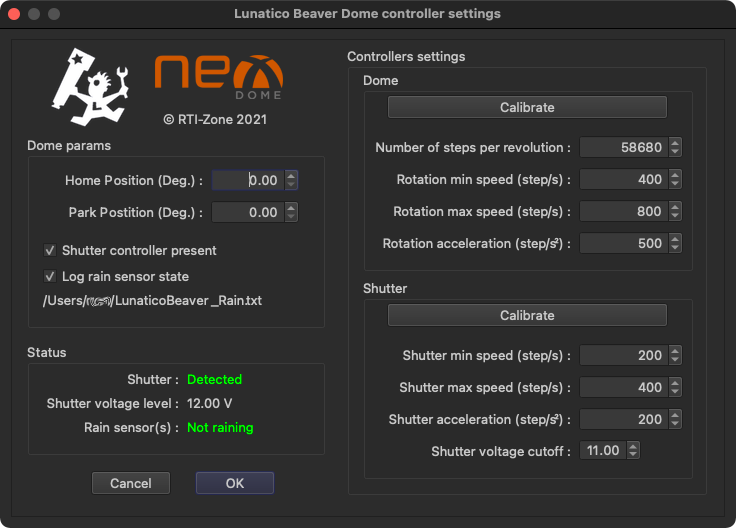
This PlugIn allows you to control a dome rotation and shutter with the NexDome Dome Rotation Kit and Shutter Kit from NexDome.
This PlugIn supports the new NexDome Beaver Dome Crontoller. this is not for the older controllers (see below if you have the V3/V4 or even V2 controllers).
On windows you also need to install this driver : CP210x Universal Windows Driver
- You can change the speed and acceleration for both the rotation and shutter motors but the default setting are set for a Nexdome 2.2m and shouldn't require any changes.
- Make sure you properly set the home azimuth and park azimuth (which should be where the charging pads are for the shutter motor controller).
Download :
The PlugIns and the sources are available below. For the macOS package, remember to set your "Allow apps downloaded from:" settings in the "Security & Privacy" system preferences to "Mac App Store and identified developers".
Current version : 1.52
- Lunatico Astro NexDome Beaver Dome Controller X2 PlugIn for macOS
- Lunatico Astro NexDome Beaver Dome Controller X2 PlugIn for ARM 64 Raspberry PI / AStarBox
- Lunatico Astro NexDome Beaver Dome Controller X2 PlugIn for Ubuntu
- Lunatico Astro NexDome Beaver Dome Controller X2 PlugIn for Windows
The PlugIn source code is available on GitHub : Lunatico Astro NexDome Beaver Dome Controller X2 PlugIn sources. To compile the PlugIn yourself, you'll need the X2 Example code from Software Bisque. This is not required if you only want to install the PlugIn.
Astrometric Instruments DomePro2 controller :

This PlugIn allows you to control a dome rotation and shutter with the DomePro2 controller from Astrometric Instruments.
Make sure you have the latest version so that all function of the X2 PlugIn can work.
Download :
The PlugIns and the sources are available below. For the macOS package, remember to set your "Allow apps downloaded from:" settings in the "Security & Privacy" system preferences to "Mac App Store and identified developers".
Current version : 1.3
- DomePro2 X2 PlugIn for macOS
- DomePro2 X2 PlugIn for ARM 64 Raspberry PI / AStarBox
- DomePro2 X2 PlugIn for Ubuntu
- DomePro2 X2 PlugIn for Windows
The PlugIn source code is available on GitHub : DomePro2 X2 PlugIn sources. To compile the PlugIn yourself, you'll need the X2 Example code from Software Bisque. This is not required if you only want to install the PlugIn.
ACE SmartDome Controller :

This PlugIn allows you to control a dome rotation and shutter with the ACE SmartDome Controller from Astronomical Consultants & Equipment, Inc..
This PlugIn has been tested with multiple versions of the firmware (Revision 279, 300 and 327). All version should work as they use the same command set. If you run into an issue let me know.
Download :
The PlugIns and the sources are available below. For the macOS package, remember to set your "Allow apps downloaded from:" settings in the "Security & Privacy" system preferences to "Mac App Store and identified developers".
The dropout is disabled by default, so if your dome has one you'll need to enable it.
Current version : 1.6
- ACE SmartDome X2 PlugIn for macOS
- ACE SmartDome X2 PlugIn for ARM 64 Raspberry PI / AStarBox
- ACE SmartDome X2 PlugIn for Ubuntu
- ACE SmartDome X2 PlugIn for Windows
The PlugIn source code is available on GitHub : ACE SmartDom X2 PlugIn sources. To compile the PlugIn yourself, you'll need the X2 Example code from Software Bisque. This is not required if you only want to install the PlugIn.
NexDome V3/V4 X2 Dome PlugIn :

This PlugIn allows you to control a dome rotation and shutter with the NexDome Dome Rotation Kit from NexDome.
This PlugIn supports version 3.x and 4.x of the firmwares (available on NexDome GitHub).
- Home before park : this will first home the dome before parking to make sure to hit the shuter charging terminals on park.
- Home after unpark : this make the dome got home on unpark to improve tracking precision as this resets the internal values to a known azimuth.
- You can now change the speed and acceleration for both the rotation and shutter motors.
Download :
The PlugIns and the sources are available below. For the macOS package, remember to set your "Allow apps downloaded from:" settings in the "Security & Privacy" system preferences to "Mac App Store and identified developers".
Current version : 1.6
- NexDome V3 X2 PlugIn for macOS
- NexDome V3 X2 PlugIn for ARM 64 Raspberry PI / AStarBox
- NexDome V3 X2 PlugIn for Ubuntu
- NexDome V3 X2 PlugIn for Windows. On Windows, you also need to install the Arduino USB driver.
The PlugIn source code is available on GitHub : NexDome V3 X2 PlugIn sources. To compile the PlugIn yourself, you'll need the X2 Example code from Software Bisque. This is not required if you only want to install the PlugIn.
NexDome V2 X2 Dome PlugIn :

This PlugIn allows you to control a dome rotation and shutter with the NexDome Dome Rotation Kit from NexDome.
The NexDome Rotation Kit legacy firmware from Gerry Rozema is not longer supported. Please use Pat Meloy's firmware.
Version 2.x of firmware is now deprecated in favor of the new V3 firmare but as some people still use it I'll keep maintaining this X2 PlugIn for version 2.x:
A few functions were added to the PlugIn :
- Home before park : this will first home the dome before parking to make sure to hit the shuter charging terminals on park
- Home after unpark : this make the dome got home on unpark to improve tracking precision as this resets the internal values to a known azimuth
- You can now change the speed and acceleration for both the rotation and shutter motors
Download :
The PlugIns and the sources are available below. For the macOS package, remember to set your "Allow apps downloaded from:" settings in the "Security & Privacy" system preferences to "Mac App Store and identified developers".
Current version : 2.13
- NexDome X2 PlugIn for macOS
- NexDome X2 PlugIn for ARM 64 Raspberry PI / AStarBox
- NexDome X2 PlugIn for Ubuntu
- NexDome X2 PlugIn for Windows. On Windows, you also need to install the Arduino USB driver by installing the Arduino IDE from https://www.arduino.cc/en/Main/Software
The PlugIn source code is available on GitHub : NexDome X2 PlugIn sources. To compile the PlugIn yourself, you'll need the X2 Example code from Software Bisque. This is not required if you only want to install the PlugIn.
MaxDome II X2 Dome PlugIn :

This PlugIn allows you to control a dome rotation and shutter with the MaxDome II controller from Diffraction Limited.
Make sure you have the latest firmware installed : MaxDome II Downloads (click on the downloads tab and scroll down to the Firmware link)
I had access to a dome controller so that part is tested and seem to work fine. The shutter part is untested..
In the latest version I was able to get the calibrate and Sync fixed, as well as sensor debounce time implemented. I would recommend using "Find Home" instead of Sync, after setting the Home Azimuth in the settings
Download :
The PlugIns and the sources are available below. For the macOS package, remember to set your "Allow apps downloaded from:" settings in the "Security & Privacy" system preferences to "Mac App Store and identified developers".
Current version : 1.45
- MaxDome II X2 PlugIn for macOS
- MaxDome II X2 PlugIn for ARM 64 Raspberry PI / AStarBox
- MaxDome II X2 PlugIn for Ubuntu
- MaxDome II X2 PlugIn for Windows
The PlugIn source code is available on GitHub : MaxDome II X2 PlugIn sources. To compile the PlugIn yourself, you'll need the X2 Example code from Software Bisque. This is not required if you only want to install the PlugIn.
Rigel rotation drive unit for Pulsar dome :

This PlugIn allows you to control a dome rotation and shutter with the Rigel rotation drive unit controller from Pulsar Observatories.
Download :
The PlugIns and the sources are available below. For the macOS package, remember to set your "Allow apps downloaded from:" settings in the "Security & Privacy" system preferences to "Mac App Store and identified developers".
Current version : 1.31
- Rigel rotation drive unit X2 PlugIn for macOS
- Rigel rotation drive unit X2 PlugIn for ARM 64 Raspberry PI / AStarBox
- Rigel rotation drive unit X2 PlugIn for Ubuntu
- Rigel rotation drive unit X2 PlugIn for Windows
The PlugIn source code is available on GitHub : Rigel rotation drive unit X2 PlugIn sources. To compile the PlugIn yourself, you'll need the X2 Example code from Software Bisque. This is not required if you only want to install the PlugIn.
SkyRoof system for roll-off roof observatories :

This PlugIn allows you to control a SkyRoof system for roll-off roof observatories.
Download :
The PlugIns and the sources are available below. For the macOS package, remember to set your "Allow apps downloaded from:" settings in the "Security & Privacy" system preferences to "Mac App Store and identified developers".
Current version : 1.2
- SkyRoof X2 PlugIn for macOS
- SkyRoof X2 PlugIn for ARM 64 Raspberry PI / AStarBox
- SkyRoof X2 PlugIn for Windows
- SkyRoof X2 PlugIn for Ubuntu
The PlugIn source code is available on GitHub : SkyRoof X2 PlugIn sources. To compile the PlugIn yourself, you'll need the X2 Example code from Software Bisque. This is not required if you only want to install the PlugIn.
Technical Innovations Digital Dome Works :

This PlugIn allows you to control a TI DDW dome automation package.
Download :
The PlugIns and the sources are available below. For the macOS package, remember to set your "Allow apps downloaded from:" settings in the "Security & Privacy" system preferences to "Mac App Store and identified developers".
Current version : 1.6
- DDW X2 PlugIn for macOS
- DDW X2 PlugIn for ARM 64 Raspberry PI / AStarBox
- DDW X2 PlugIn for Ubuntu
- DDW X2 PlugIn for Windows
The PlugIn source code is available on GitHub : DDW X2 PlugIn sources. To compile the PlugIn yourself, you'll need the X2 Example code from Software Bisque. This is not required if you only want to install the PlugIn.
Astro Haven clamshell dome controller :
This PlugIn allows you to control an Astro Haven clamshell dome (standard version, not the new X Dome or XR Dome). For the PlugIn to work properly and give you a smooth opening and closing you need to set the "Dome update interval" to 500ms
Download :
The PlugIns and the sources are available below. For the macOS package, remember to set your "Allow apps downloaded from:" settings in the "Security & Privacy" system preferences to "Mac App Store and identified developers".
Current version : 1.12
- Astro Haven X2 PlugIn for macOS
- Astro Haven X2 PlugIn for ARM 64 Raspberry PI / AStarBox
- Astro Haven X2 PlugIn for Ubuntu
- Astro Haven X2 PlugIn for Windows
The PlugIn source code is available on GitHub : Astro Haven X2 PlugIn sources. To compile the PlugIn yourself, you'll need the X2 Example code from Software Bisque. This is not required if you only want to install the PlugIn.
Advanced Motion Controls DigiFlex Performance servo drive controller :

This PlugIn allows you to control a Advanced Motion Controls DigiFlex Performance servo drive controller ( something like the DPRAHIE-015S400) to drive a dome rotation..
This is somewhat of a beta version as I'm still working with A-M-C customer support on some issue. All commands works except "Abort" in TheSkyX Pro (that's one of the issues being worked out with A-M-C support).
The calibrate button doesn't work yet as there is no equivalent command in the controller and it needs to be implemented on the software side, so for now you need to enter the number of ticks per revolution you get for your specific dome setup.
Also the A-M-C drive controller need to be configured using their software (DriveWare). There are good documentation and application notes on their website and their customer support is top notch.
Download :
The PlugIns and the sources are available below. For the macOS package, remember to set your "Allow apps downloaded from:" settings in the "Security & Privacy" system preferences to "Mac App Store and identified developers".
Current version : 1.0
- AMC Drive X2 PlugIn for macOS
- AMC Drive X2 PlugIn for ARM 64 Raspberry PI / AStarBox
- AMC Drive X2 PlugIn for Ubuntu
- AMC Drive X2 PlugIn for Windows
The PlugIn source code is available on GitHub : AMC Drive X2 PlugIn sources. To compile the PlugIn yourself, you'll need the X2 Example code from Software Bisque. This is not required if you only want to install the PlugIn.
'TheSkyX' is a registered Trademarks of Software Bisque, Inc.
All pictures and/or material on this page is the property of Rodolphe Pineau. Unauthorized use and/or duplication of this material without express and written permission from the author and/or owner is strictly prohibited.

