TheSkyX Pro X2 Filter Wheel PlugIns
These PlugIns are multi platform : OSX (macOS), Windows, Linux (Ubuntu) and Raspberry PI.
As it's hard to get access to the real hardware, I'll give priority to whichever vendor is willing to help. If you own a filter wheel and want macOS or Linux support for TheSkyX Pro, let me know which one. If I can get the protocol documentation, I will try to write a X2 PlugIn for it.
Current PlugIns :
- Player One Astro Phoenix Filter Wheel
- Pegasus Astro Indigo Filter Wheel
- XAGYL Filter Wheels
- Optec IFW Filter Wheels
If you want to support the development, you can donate or lend hardware, or donate via PayPal so that I can acquire the hardware myself:
Contact info : 
How to access the settings dialog in TheSkyX :
This applies to all my PlugIns
Click on the picture for a large view
Player One Astro Phoenix Filter Wheel PlugIn :
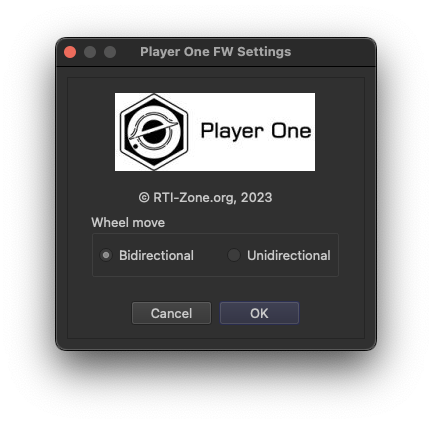
The Player One Astro Phoenix Filter Wheel can be found on their website.
Downloads :
The PlugIns and the sources are available below. For the macOS package, remember to set your "Allow apps downloaded from:" settings in the "Security & Privacy" system preferences to "Mac App Store and identified developers".
Current version : 1.10
This zip file contains the macOS installable pkg : Player One Astro Phoenix Filter Filter Wheel X2 PlugIn for macOS
The Windows installer file : Player One Astro Phoenix Filter Filter Wheel X2 PlugIn for Windows.
The ARM 64-bit tgz (Raspberry-Pi, AStarBox and other ARM 64-bit sbc) file contains the needed files to install it : Player One Astro Phoenix Filter Filter Wheell X2 PlugIn for ARM 64 Raspberry PI / AStarBox.
The Linux Ubuntu tgz file contains the needed files to install it : Player One Astro Phoenix Filter Wheel X2 PlugIn for Ubuntu.
The PlugIn source code is available on GitHub : Player One Astro Phoenix Filter Wheel X2 PlugIn sources. To compile the PlugIn yourself, you'll need the X2 Example code from Software Bisque. This is not required if you only want to install the PlugIn.
Pegasus Astro Indigo Filter Wheel PlugIn :
The Pegasus Astro Indigo Filter Wheel can be found on their website.
You need to install the latest FTDI drivers for your OS : http://www.ftdichip.com/Drivers/VCP.htm.
Downloads :
The PlugIns and the sources are available below. For the macOS package, remember to set your "Allow apps downloaded from:" settings in the "Security & Privacy" system preferences to "Mac App Store and identified developers".
Current version : 1.0
This zip file contains the macOS installable pkg : Pegasus Astro Indigo Filter Wheel X2 PlugIn for macOS
The Windows installer file : Pegasus Astro Indigo Filter Wheel X2 PlugIn for Windows.
The ARM 64-bit tgz (Raspberry-Pi, AStarBox and other ARM 64-bit sbc) file contains the needed files to install it : Pegasus Astro Indigo Filter Wheell X2 PlugIn for ARM 64 Raspberry PI / AStarBox.
The Linux Ubuntu tgz file contains the needed files to install it : Pegasus Astro Indigo Filter Wheel X2 PlugIn for Ubuntu.
The PlugIn source code is available on GitHub : Pegasus Astro Indigo Filter Wheel X2 PlugIn sources. To compile the PlugIn yourself, you'll need the X2 Example code from Software Bisque. This is not required if you only want to install the PlugIn.
XAGYL X2 Filter Wheels PlugIn :

The XAGYL filter wheels can be found on their online shop.
You need to install the latest FTDI drivers for your OS : http://www.ftdichip.com/Drivers/VCP.htm.
Usage :
In the settings dialog box, when you chose a slot to set the position offset, the wheel will move to the selected filter slot. The filter position that was previously selected in TheSkyX Pro will be restored when you exit the setings dialog.
When calibrating, all controls are disabled. After calibration, the wheel is set to slot 1.
Downloads :
The PlugIns and the sources are available below. For the macOS package, remember to set your "Allow apps downloaded from:" settings in the "Security & Privacy" system preferences to "Mac App Store and identified developers".
Current version : 1.0
This zip file contains the macOS installable pkg : XAGYL Filter Wheel X2 PlugIn for macOS
The Windows installer file : XAGYL Filter Wheel X2 PlugIn for Windows.
The ARM 64-bit tgz (Raspberry-Pi, AStarBox and other ARM 64-bit sbc) file contains the needed files to install it : XAGYL Filter Wheel X2 PlugIn for ARM 64 Raspberry PI / AStarBox.
The Linux Ubuntu tgz file contains the needed files to install it : XAGYL Filter Wheel X2 PlugIn for Ubuntu.
The PlugIn source code is available on GitHub : XAGYL Filter Wheel X2 PlugIn sources. To compile the PlugIn yourself, you'll need the X2 Example code from Software Bisque. This is not required if you only want to install the PlugIn.
Optec IFW Filter Wheels :

The Optec IFW filter wheels could be found on their website.
Usage :
As the filter wheel can store the filter names, you can edit and save them in the settings dialog. TheSkyX also keep tracks of its own filter names so they might not match. This feature is mostly if you use the filter wheel with other sofiware and want to make sure the filter names are set.
Downloads :
The PlugIns and the sources are available below. For the macOS package, remember to set your "Allow apps downloaded from:" settings in the "Security & Privacy" system preferences to "Mac App Store and identified developers".
Current version : 1.1
This zip file contains the macOS installable pkg : Optec IFW Filter Wheel X2 PlugIn for macOS
The Windows installer file : Optec IFW Filter Wheel X2 PlugIn for Windows.
The ARM 64-bit tgz (Raspberry-Pi, AStarBox and other ARM 64-bit sbc) file contains the needed files to install it : Optec IFW Filter Wheel X2 PlugIn for ARM 64 Raspberry PI / AStarBox.
The Linux Ubuntu tgz file contains the needed files to install it : Optec IFW Filter Wheel X2 PlugIn for Ubuntu.
The PlugIn source code is available on GitHub : Optec IFW Filter Wheel X2 PlugIn sources. To compile the PlugIn yourself, you'll need the X2 Example code from Software Bisque. This is not required if you only want to install the PlugIn.
'TheSkyX' is a registered Trademarks of Software Bisque, Inc.
All pictures and/or material on this page is the property of Rodolphe Pineau. Unauthorized use and/or duplication of this material without express and written permission from the author and/or owner is strictly prohibited.

