TheSkyX Pro X2 Focuser PlugIns
These PlugIns are multi platform : macOS, Windows, Linux (Ubuntu) and Raspberry PI.
As it's hard to get access to the real hardware, I'll give priority to whichever vendor is willing to help. If you own a focuser and want macOS or Linux support for TheSkyX Pro, let me know which one. If I can get the protocol documentation, I will try to write a X2 PlugIn for it.
Current PlugIns :
- Astroasis Oasis Focuser
- Pegasus Astro Pocket Powerbox Advance eXternal motor focuser
- Pegasus Astro Ultimate Powerbox v2 focuser
- Pegasus Astro Ultimate Powerbox
- Pegasus Astro focuser controllers (also works with the FocusCube 2, Scops OAG and Prodigy Microfocuser )
- PlaneWave EFA with Hedrick focuser
- Rainbow Astro RSF RC focuser
- PrimaLuceLab Esatto and Sesto Senso 2 focusers
- Deep Sky Dad AF3
- Canon Lens Controller
- MicroFocuser Digital_Net
- LakesideAstro Motor Focus System (by Colin McGill)
- Baader Planetarium Diamond SteelDrive II focuser controller
- Baader Planetarium Diamond SteelDrive focuser controller
- PrimaLuceLab Sesto Senso focuser controller
- Celestron Focus Motor for SCT and EdgeHD
- JMI MotoFocus Deluxe
- JMI Smart Focus
- AAF2 focuser controller
- Arduino Focuser 2
If you want to support the development, you can donate or lend hardware, or donate via PayPal so that I can acquire the hardware myself:
Contact info : 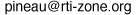
How to access the settings dialog in TheSkyX :
This applies to all my PlugIns
Click on the picture for a large view
Astroasis Oasis Focuser :
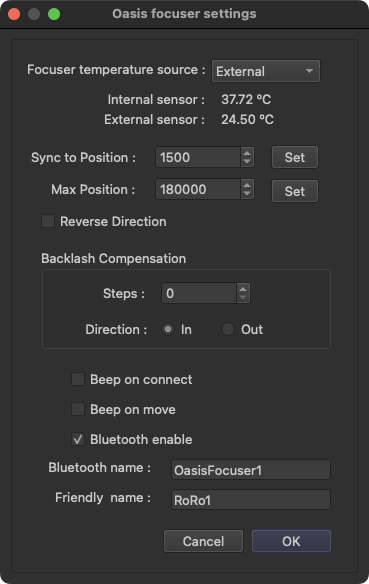
The Astroasis Oasis focuser can be found on Astroasis website.
This plugins allows you to control the Oasis Focuser and configure its features.
Downloads :
Both the PlugIn and the sources are available below. For the macOS package, remember to set your "Allow apps downloaded from:" settings in the "Security & Privacy" system preferences to "Mac App Store and identified developers".
Current version : 1.12
This zip file contains the macOS installable pkg : Astroasis Oasis Focuser X2 PlugIn for macOS
The Windows installer file : Astroasis Oasis Focuser X2 PlugIn for Windows
The ARM 64-bit tgz (Raspberry-Pi, AStarBox and other ARM 64-bit sbc) file contains the needed files to install it : Astroasis Oasis Focuser X2 PlugIn for ARM 64 Raspberry PI / AStarBox.
The Linux Ubuntu tgz file contains the needed files to install it : Astroasis Oasis Focuser X2 PlugIn for Ubuntu.
The PlugIn source code is available on GitHub : Astroasis Oasis Focuser X2 PlugIn sources. To compile the PlugIn yourself, you'll need the X2 Example code from Software Bisque. This is not required if you only want to install the PlugIn.
Big thanks to Astroasis for providing me with the hardware to develop and test this plugin.
Pegasus Astro Pocket Powerbox Advance eXternal motor focuser :
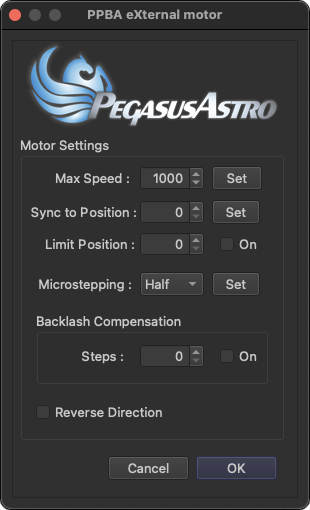
The Pegasus Astro eXternal motor focuser their website.
Usage :
The settings dialog box let you set the maximum motor speed, sync the focuser to a specific position, set a limit (software limit as this is not supported in the firmware), set the backlash. All power controls are available in the dedicated power control plugin : Pegasus Astro Pocket Powerbox Advance. This plugin also supports the Pocket Powerbox Micro
As this is a multi connection device plugin, you need to choose the same serial port for the focuser and the power plugin
Downloads :
The PlugIns and the sources are available below. For the macOS package, remember to set your "Allow apps downloaded from:" settings in the "Security & Privacy" system preferences to "Mac App Store and identified developers".
Current version : 1.21
This zip file contains the macOS installable pkg : Pocket Powerbox Advance X2 PlugIn for macOS
The Windows installer file : Pocket Powerbox Advance X2 PlugIn for Windows.
The ARM 64-bit tgz (Raspberry-Pi, AStarBox and other ARM 64-bit sbc) file contains the needed files to install it : Pocket Powerbox Advance X2 PlugIn for ARM 64 Raspberry PI / AStarBox.
The Linux Ubuntu tgz file contains the needed files to install it : Pocket Powerbox Advance X2 PlugIn for Ubuntu.
The PlugIn source code is available on GitHub : Pocket Powerbox Advance X2 PlugIn sources. To compile the PlugIn yourself, you'll need the X2 Example code from Software Bisque. This is not required if you only want to install the PlugIn.
Big thanks to Pegasus Astro for lending me the hardware to develop and test this plugin.
Pegasus Astro Ultimate Powerbox v2 focuser :
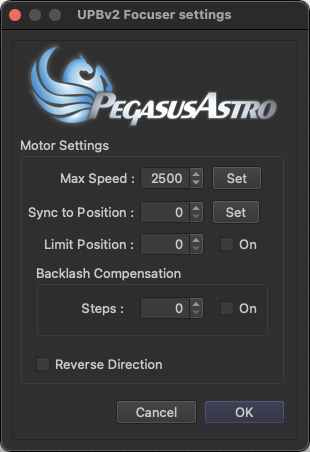
The Pegasus Astro Ultimate Powerbox v2 can be found on their website.
Usage :
The settings dialog box let you set the maximum motor speed, sync the focuser to a specific position, set a limit (software limit as this is not supported in the firmware), set the backlash. All power controls are available in the dedicated power control plugin : Pegasus Astro Ultimate Powerbox v2 power controll X2 PlugIn.
As this is a multi connection device plugin, you need to choose the same serial port for the focuser and the power plugin
Downloads :
The PlugIns and the sources are available below. For the macOS package, remember to set your "Allow apps downloaded from:" settings in the "Security & Privacy" system preferences to "Mac App Store and identified developers".
This installer will install the focuser plugin and the power control plugin.
Current version : 1.18
This zip file contains the macOS installable pkg : Pegasus Astro Ultimate Powerbox v2 X2 PlugIn for macOS
The Windows installer file : Pegasus Astro Ultimate Powerbox v2 X2 PlugIn for Windows
The ARM 64-bit tgz (Raspberry-Pi, AStarBox and other ARM 64-bit sbc) file contains the needed files to install it : Pegasus Astro Ultimate Powerbox v2 X2 PlugIn for ARM 64 Raspberry PI / AStarBox.
The Linux Ubuntu tgz file contains the needed files to install it : Pegasus Astro Ultimate Powerbox v2 X2 PlugIn for Ubuntu.
The PlugIn source code is available on GitHub : Pegasus Astro Ultimate Powerbox v2 X2 PlugIn sources. To compile the PlugIn yourself, you'll need the X2 Example code from Software Bisque. This is not required if you only want to install the PlugIn.
Pegasus Astro Ultimate Powerbox :
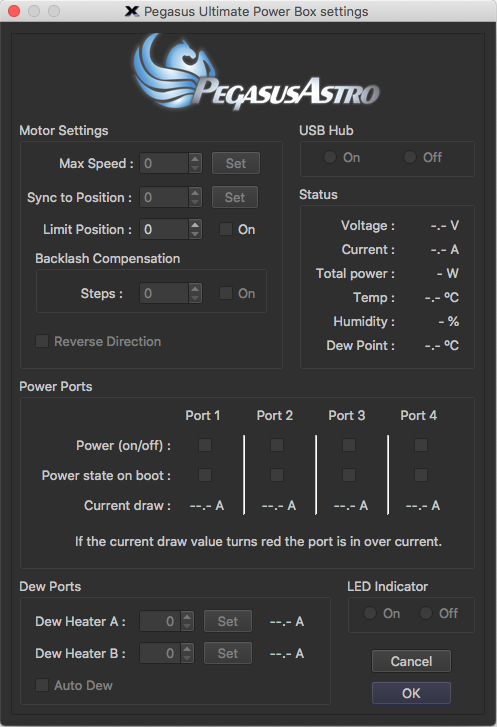
The Pegasus Astro Ultimate Powerbox can be found on their website.
Usage :
The settings dialog box let you set the maximum motor speed, sync the focuser to a specific position, set a limit (software limit as this is not supported in the firmware), set the backlash. It also give you full controll of the power ports and dew heater ports. The settings dialog also reports all the environmental data the Ultimate Powerbox provides.
Downloads :
The PlugIns and the sources are available below. For the macOS package, remember to set your "Allow apps downloaded from:" settings in the "Security & Privacy" system preferences to "Mac App Store and identified developers".
Current version : 1.4
This zip file contains the macOS installable pkg : Pegasus Astro Ultimate Powerbox X2 PlugIn for macOS
The Windows installer file : Pegasus Astro Ultimate Powerbox X2 Windows PlugIn
The ARM 64-bit tgz (Raspberry-Pi, AStarBox and other ARM 64-bit sbc) file contains the needed files to install it : Pegasus Astro Ultimate Powerbox X2 PlugIn for ARM 64 Raspberry PI / AStarBox.
The Linux Ubuntu tgz file contains the needed files to install it : Pegasus Astro Ultimate Powerbox X2 PlugIn for Ubuntu.
The PlugIn source code is available on GitHub : Pegasus Astro Ultimate Powerbox X2 PlugIn sources. To compile the PlugIn yourself, you'll need the X2 Example code from Software Bisque. This is not required if you only want to install the PlugIn.
Pegasus Astro focuser controllers (also works with the FocusCube 2, Scops OAG and Prodigy Microfocuser ) :
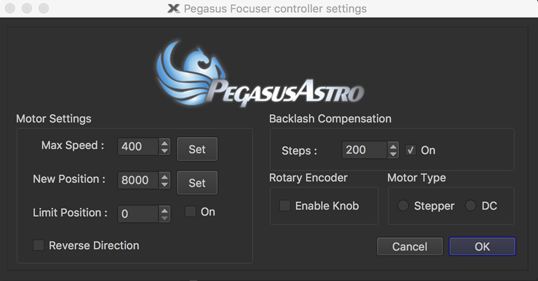
The Pegasus Astro focuser controllers can be found on their website.
Usage :
The settings dialog box let you set the maximum motor speed, sync the focuser to a specific position, set a limit (software limit as this is not supported in the firmware), set the backlash. If your device is a dual motor controller, you can also set the motor type and enable the knob.
Downloads :
Both the PlugIn and the sources are available below. For the macOS package, remember to set your "Allow apps downloaded from:" settings in the "Security & Privacy" system preferences to "Mac App Store and identified developers".
Current version : 1.70
This zip file contains the macOS installable pkg : Pegasus Astro focuser controller X2 PlugIn for macOS
The Windows installer file : Pegasus Astro focuser controller X2 PlugIn for Windows
The ARM 64-bit tgz (Raspberry-Pi, AStarBox and other ARM 64-bit sbc) file contains the needed files to install it : Pegasus Astro focuser controller X2 PlugIn for ARM 64 Raspberry PI / AStarBox.
The Linux Ubuntu tgz file contains the needed files to install it : Pegasus Astro focuser controller X2 PlugIn for Ubuntu.
The PlugIn source code is available on GitHub : Pegasus Astro focuser controller X2 PlugIn sources. To compile the PlugIn yourself, you'll need the X2 Example code from Software Bisque. This is not required if you only want to install the PlugIn.
PlaneWave EFA with Hedrick focuser :
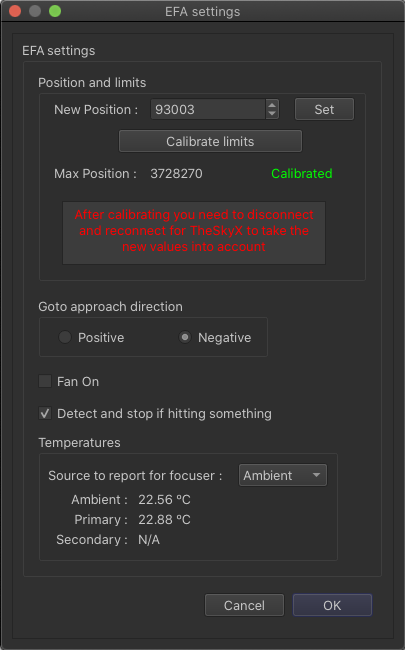
The EFA can be found on PlaneWave website.
This plugins allows you to control the Hedrick focuser, select the temperature source and also turn the fan on/off (need to be set to auto on the EFA).
Downloads :
Both the PlugIn and the sources are available below. For the macOS package, remember to set your "Allow apps downloaded from:" settings in the "Security & Privacy" system preferences to "Mac App Store and identified developers".
Current version : 1.1
This zip file contains the macOS installable pkg : PlaneWave EFA X2 PlugIn for macOS
The Windows installer file : PlaneWave EFA X2 PlugIn for Windows
The ARM 32-bit tgz (Raspberry-Pi and other ARM 32-bit sbc) file contains the needed files to install it : PlaneWave EFA X2 PlugIn for ARM 32.
The ARM 64-bit tgz (Raspberry-Pi, AStarBox and other ARM 64-bit sbc) file contains the needed files to install it : PlaneWave EFA X2 PlugIn for ARM 64 Raspberry PI / AStarBox.
The Linux Ubuntu tgz file contains the needed files to install it : PlaneWave EFA X2 PlugIn for Ubuntu.
The PlugIn source code is available on GitHub : PlaneWave EFA X2 PlugIn sources. To compile the PlugIn yourself, you'll need the X2 Example code from Software Bisque. This is not required if you only want to install the PlugIn.
Big thanks to PlaneWave for lending me the hardware to develop and test this plugin.
Rainbow Astro RSF RC focuser :
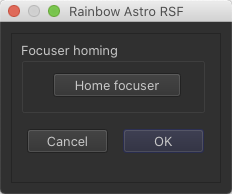
The Rainbow Astro RSF RC focuser can be found on Rainbow Astro website.
Downloads :
Both the PlugIn and the sources are available below. For the macOS package, remember to set your "Allow apps downloaded from:" settings in the "Security & Privacy" system preferences to "Mac App Store and identified developers".
Current version : 1.0
This zip file contains the macOS installable pkg : Rainbow Astro RSF X2 PlugIn for macOS
The Windows installer file : Rainbow Astro RSF X2 PlugIn for Windows
The ARM 32-bit tgz (Raspberry-Pi and other ARM 32-bit sbc) file contains the needed files to install it : Rainbow Astro RSF X2 PlugIn for ARM 32.
The ARM 64-bit tgz (Raspberry-Pi, AStarBox and other ARM 64-bit sbc) file contains the needed files to install it : Rainbow Astro RSF X2 PlugIn for ARM 64 Raspberry PI / AStarBox.
The Linux Ubuntu tgz file contains the needed files to install it : Rainbow Astro RSF X2 PlugIn for Ubuntu.
The PlugIn source code is available on GitHub : Rainbow Astro RSF X2 PlugIn sources. To compile the PlugIn yourself, you'll need the X2 Example code from Software Bisque. This is not required if you only want to install the PlugIn.
Big thank you to Rainbow Astro and Tolga Astro for lending me the hardware to develop and test this plugin.
PrimaLuceLab Esatto and Sesto Senso 2 focusers :
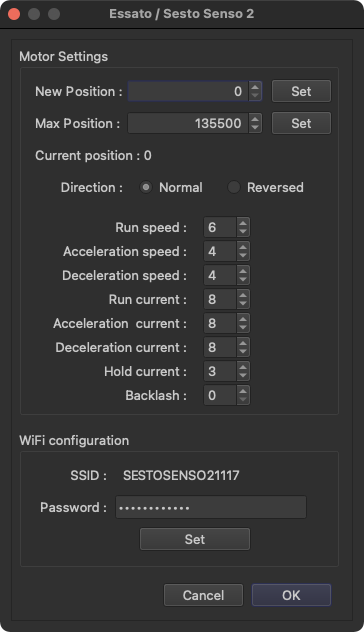
The Esatto 2" and 3" can be found here and here. This PlugIns also works for the the Sesto Senso 2 (for the old version of the Sesto Senso see the other PlugIn further down the page) that can be found here.
On macOS (and older OSX) you need to install the Silab drivers : VPC Drivers.
Usage :
The settings dialog box let you set a new position , maximum position, motor settings as well as configure the WiFi password (only access point mode is currently supported on these device as of firmware 1.3).
Downloads :
Both the PlugIn and the sources are available below. For the macOS package, remember to set your "Allow apps downloaded from:" settings in the "Security & Privacy" system preferences to "Mac App Store and identified developers".
Current version : 1.51
This zip file contains the macOS installable pkg : PrimaLuceLab Esatto X2 PlugIn for macOS
The Windows installer file : PrimaLuceLab Esatto X2 PlugIn for Windows.
The ARM 32-bit tgz (Raspberry-Pi and other ARM 32-bit sbc) file contains the needed files to install it : PrimaLuceLab Esatto X2 PlugIn for ARM 32-bit .
The ARM 64-bit tgz (Raspberry-Pi, AStarBox and other ARM 64-bit sbc) file contains the needed files to install it : PrimaLuceLab Esatto X2 PlugIn for ARM 64 Raspberry PI / AStarBox.
The Linux Ubuntu tgz file contains the needed files to install it : PrimaLuceLab Esatto X2 PlugIn for Linux Ubuntu .
The PlugIn source code is available on GitHub : Esatto X2 PlugIn sources. To compile the PlugIn yourself, you'll need the X2 Example code from Software Bisque. This is not required if you only want to install the PlugIn.
Deep Sky Dad AF3 :
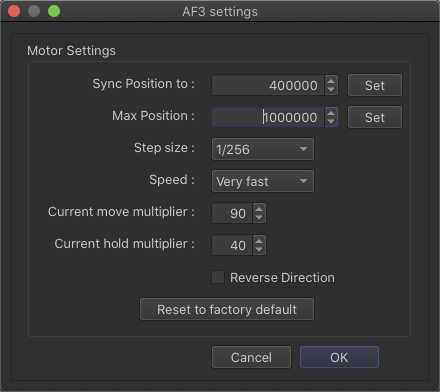
The Deep Sky Dad AF3 can be found here.
You might need to install either the Silab VPC Drivers or the CH340 driver for macOS and Windows.
Usage :
The settings dialog box let you set a new position, limit as well as configure some of the motor parameters.
Downloads :
Both the PlugIn and the sources are available below. For the macOS package, remember to set your "Allow apps downloaded from:" settings in the "Security & Privacy" system preferences to "Mac App Store and identified developers".
Current version : 1.0
This zip file contains the macOS installable pkg : AF3 X2 PlugIn for macOS
The Windows installer file : AF3 X2 PlugIn for Windows.
The ARM 32-bit tgz (Raspberry-Pi and other ARM 32-bit sbc) file contains the needed files to install it : AF3 X2 PlugIn for ARM 32-bit .
The ARM 64-bit tgz (Raspberry-Pi, AStarBox and other ARM 64-bit sbc) file contains the needed files to install it : AF3 X2 PlugIn for ARM 64 Raspberry PI / AStarBox.
The Linux Ubuntu tgz file contains the needed files to install it : AF3 X2 PlugIn for Ubuntu .
The PlugIn source code is available on GitHub : AF3 X2 PlugIn sources. To compile the PlugIn yourself, you'll need the X2 Example code from Software Bisque. This is not required if you only want to install the PlugIn.
Canon Lens Controller :
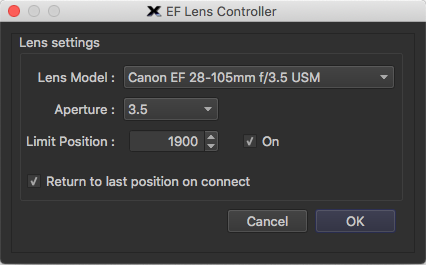
The Canon Lens Controller can be found on Astromechanics website.
You might also need to install the CH340 driver for macOS and Windows. Make sure you get the latest from WCH
Downloads :
Both the PlugIn and the sources are available below. For the macOS package, remember to set your "Allow apps downloaded from:" settings in the "Security & Privacy" system preferences to "Mac App Store and identified developers".
Current version : 1.5
This zip file contains the macOS installable pkg : Canon Lens controller X2 PlugIn for macOS
The Windows installer file : Canon Lens controller X2 PlugIn for Windows
The ARM 32-bit tgz (Raspberry-Pi and other ARM 32-bit sbc) file contains the needed files to install it : Canon Lens controller X2 PlugIn for ARM 32.
The ARM 64-bit tgz (Raspberry-Pi, AStarBox and other ARM 64-bit sbc) file contains the needed files to install it : Canon Lens controller X2 PlugIn for ARM 64 Raspberry PI / AStarBox.
The Linux Ubuntu tgz file contains the needed files to install it : Canon Lens controller X2 PlugIn for Ubuntu .
The PlugIn source code is available on GitHub : Canon Lens controller X2 PlugIn sources. To compile the PlugIn yourself, you'll need the X2 Example code from Software Bisque. This is not required if you only want to install the PlugIn.
When using this focuser you'll need to figure out what the range limit is for your given lens if you want to enable the position limiting. Best way to do this is to get the lense to the zero postion then move in small increment until you reach the end of the focus range.
MicroFocuser Digital_Net :
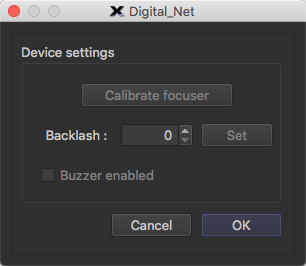
The MicroFocuser Digital_Net focuser controller can be found on Microfocuser website.
Downloads :
Both the PlugIn and the sources are available below. For the macOS package, remember to set your "Allow apps downloaded from:" settings in the "Security & Privacy" system preferences to "Mac App Store and identified developers".
Current version : 1.0
This zip file contains the macOS installable pkg : MicroFocuser Digital_Net X2 PlugIn for macOS
The Windows installer file : MicroFocuser Digital_Net X2 PlugIn for Windows
The ARM 32-bit tgz (Raspberry-Pi and other ARM 32-bit sbc) file contains the needed files to install it : MicroFocuser Digital_Net X2 PlugIn for ARM 32.
The ARM 64-bit tgz (Raspberry-Pi, AStarBox and other ARM 64-bit sbc) file contains the needed files to install it : MicroFocuser Digital_Net X2 PlugIn for ARM 64 Raspberry PI / AStarBox.
The Linux Ubuntu tgz file contains the needed files to install it : MicroFocuser Digital_Net X2 PlugIn for Ubuntu.
The PlugIn source code is available on GitHub : MicroFocuser Digital_Net X2 PlugIn sources. To compile the PlugIn yourself, you'll need the X2 Example code from Software Bisque. This is not required if you only want to install the PlugIn.
LakesideAstro Motor Focus System (by Colin McGill) :
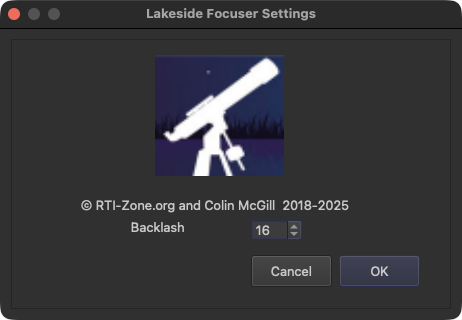
The LakesideAstro Motor Focus System can be found on their website.
Downloads :
Both the PlugIn and the sources are available below. For the macOS package, remember to set your "Allow apps downloaded from:" settings in the "Security & Privacy" system preferences to "Mac App Store and identified developers".
Current version : 1.1
This zip file contains the macOS installable pkg : LakesideAstro Motor Focus System X2 PlugIn for macOS
The Windows installer file : LakesideAstro Motor Focus System X2 PlugIn for Windows
The ARM 32-bit tgz (Raspberry-Pi and other ARM 32-bit sbc) file contains the needed files to install it : LakesideAstro Motor Focus System X2 PlugIn for ARM 32.
The ARM 64-bit tgz (Raspberry-Pi, AStarBox and other ARM 64-bit sbc) file contains the needed files to install it : LakesideAstro Motor Focus System X2 PlugIn for ARM 64 Raspberry PI / AStarBox.
The Linux Ubuntu tgz file contains the needed files to install it : LakesideAstro Motor Focus System X2 PlugIn for Ubuntu.
Baader Planetarium Diamond SteelDrive II focuser controller :
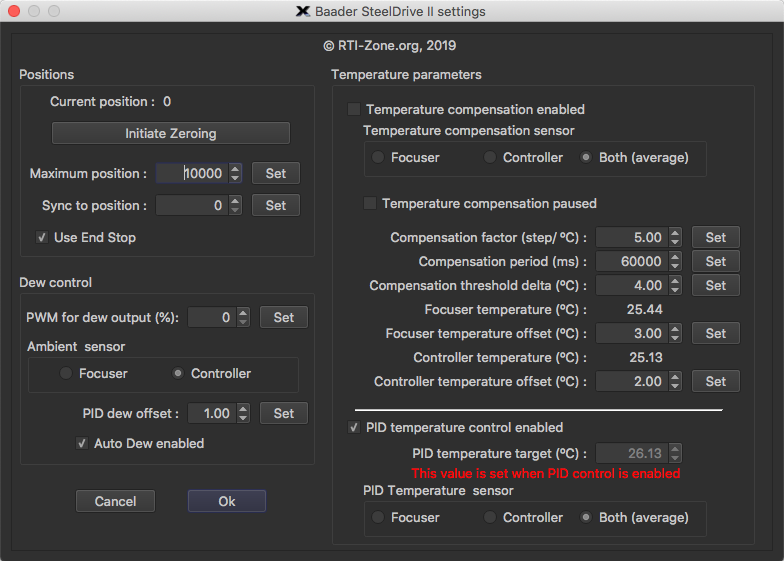
The Baader Planetarium SteelDrive II focuser controller can be found on their website.
Usage :
The settings dialog box let you chose the focuser type, sync the focuser to a specific position, set a limit, set the temperature compensation and related feature.
Downloads :
Both the PlugIn and the sources are available below. For the macOS package, remember to set your "Allow apps downloaded from:" settings in the "Security & Privacy" system preferences to "Mac App Store and identified developers".
Current version : 1.1
This zip file contains the macOS installable pkg : Baader Planetarium SteelDrive II focuser controller X2 PlugIn for macOS
The Windows installer file : Baader Planetarium SteelDrive II focuser controller X2 PlugIn for Window
The ARM 32-bit tgz (Raspberry-Pi and other ARM 32-bit sbc) file contains the needed files to install it : Baader Planetarium SteelDrive II focuser controller X2 PlugIn for ARM 32.
The ARM 64-bit tgz (Raspberry-Pi, AStarBox and other ARM 64-bit sbc) file contains the needed files to install it : Baader Planetarium SteelDrive II focuser controller X2 PlugIn for ARM 64 Raspberry PI / AStarBox.
The Linux Ubuntu tgz file contains the needed files to install it : Baader Planetarium SteelDrive II focuser controller X2 PlugIn for Ubuntu.
The PlugIn source code is available on GitHub : Baader SteelDrive II X2 PlugIn sources. To compile the PlugIn yourself, you'll need the X2 Example code from Software Bisque. This is not required if you only want to install the PlugIn.
Baader Planetarium Diamond SteelDrive focuser controller :
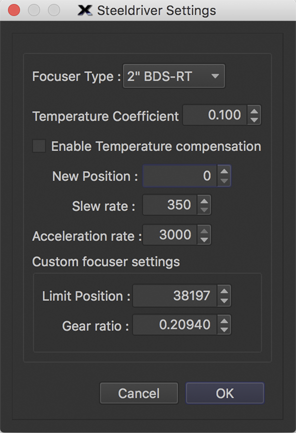
The Baader Planetarium Diamond SteelDrive focuser controller can be found on their website.
Usage :
The settings dialog box let you enable the end stop, zero the focuser, sync the focuser to a specific position, set a limit, set the temperature compensation coefficient and enable temperature coompesation.
If a custom focuser is selected the custom focuser settings are enabled.
Downloads :
Both the PlugIn and the sources are available below. For the macOS package, remember to set your "Allow apps downloaded from:" settings in the "Security & Privacy" system preferences to "Mac App Store and identified developers".
Current version : 1.0
This zip file contains the macOS installable pkg : Baader Planetarium SteelDrive focuser controller X2 macOS PlugIn
The Windows installer file : Baader Planetarium SteelDrive focuser controller X2 Windows PlugIn
The ARM 32-bit tgz (Raspberry-Pi and other ARM 32-bit sbc) file contains the needed files to install it : Baader Planetarium SteelDrive focuser controllerl X2 ARM 32-bit PlugIn.
The ARM 64-bit tgz (Raspberry-Pi, AStarBox and other ARM 64-bit sbc) file contains the needed files to install it : Baader Planetarium SteelDrive focuser controller X2 PlugIn for ARM 64 Raspberry PI / AStarBox.
The Linux Ubuntu tgz file contains the needed files to install it : Baader Planetarium SteelDrive focuser controller X2 Linux Ubuntu PlugIn.
PrimaLuceLab Sesto Senso focuser controller :
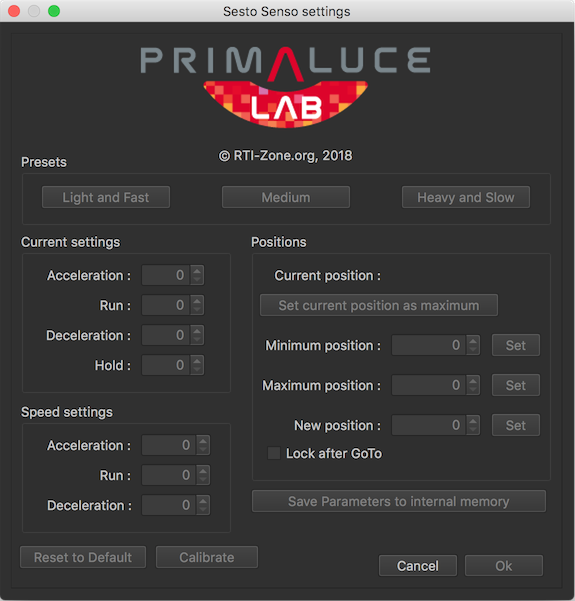
The Senso Sento can be found here.
Usage :
The settings dialog box let you fully configure the focuser controller as well as calibrate it.
Downloads :
Both the PlugIn and the sources are available below. For the macOS package, remember to set your "Allow apps downloaded from:" settings in the "Security & Privacy" system preferences to "Mac App Store and identified developers".
Current version : 1.0
This zip file contains the macOS installable pkg : PrimaLuceLab Sesto Senso X2 PlugIn for macOS
The Windows installer file : PrimaLuceLab Sesto Senso X2 PlugIn for Windows.
The ARM 32-bit tgz (Raspberry-Pi and other ARM 32-bit sbc) file contains the needed files to install it : PrimaLuceLab Sesto Senso X2 PlugIn for ARM 32.
The ARM 64-bit tgz (Raspberry-Pi, AStarBox and other ARM 64-bit sbc) file contains the needed files to install it : PrimaLuceLab Sesto Sensor X2 PlugIn for ARM 64 Raspberry PI / AStarBox.
The Linux Ubuntu tgz file contains the needed files to install it : PrimaLuceLab Sesto Senso X2 PlugIn for Ubuntu.
The PlugIn source code is available on GitHub : PrimaLuceLab Sesto Senso X2 PlugIn sources. To compile the PlugIn yourself, you'll need the X2 Example code from Software Bisque. This is not required if you only want to install the PlugIn.
Celestron Focus Motor for SCT and EdgeHD :
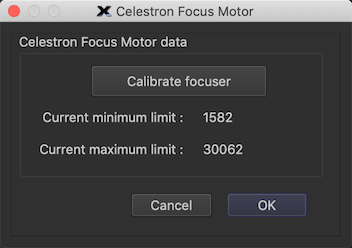
The Celestron Focus Motor can be found here.
Usage :
The settings dialog box let you calibrate the focuser. This is required before you try to move the focuser otherzise you'll get random behavior from the focuser controller.
Downloads :
Both the PlugIn and the sources are available below. For the macOS package, remember to set your "Allow apps downloaded from:" settings in the "Security & Privacy" system preferences to "Mac App Store and identified developers".
Current version : 1.45
This zip file contains the macOS installable pkg : Celestron Focus Motor X2 PlugIn for macOS
The Windows installer file : Celestron Focus Motor X2 PlugIn for Windows.
The ARM 32-bit tgz (Raspberry-Pi and other ARM 32-bit sbc) file contains the needed files to install it : Celestron Focus Motor X2 PlugIn for ARM 32.
The ARM 64-bit tgz for Raspberry Pi file contains the needed files to install it : Celestron Focus Motor X2 PlugIn for ARM 64. Doesn't NOT work on AStarBox (Hardware incompatibility).
The Linux Ubuntu tgz file contains the needed files to install it : Celestron Focus Motor X2 PlugIn for Ubuntu .
The PlugIn source code is available on GitHub : Celestron Focus Motor X2 PlugIn sources. To compile the PlugIn yourself, you'll need the X2 Example code from Software Bisque. This is not required if you only want to install the PlugIn.
JMI MotoFocus Deluxe :
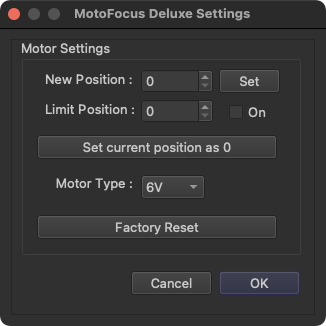
The JMI MotoFocus Deluxe can be found of Farpoint Astro's website.
Usage :
The settings dialog box let you sync the focuser to any position, set the motor type, reset to factory default and set a position limit.
Downloads :
Both the PlugIn and the sources are available below. For the macOS package, remember to set your "Allow apps downloaded from:" settings in the "Security & Privacy" system preferences to "Mac App Store and identified developers".
Current version : 1.0
This zip file contains the macOS installable pkg : MotoFocus Deluxe X2 PlugIn for macOS
The Windows installer file : MotoFocus Deluxe X2 PlugIn for Windows.
The ARM 32-bit tgz (Raspberry-Pi and other ARM 32-bit sbc) file contains the needed files to install it : MotoFocus Deluxe X2 PlugIn for ARM 32.
The ARM 64-bit tgz (Raspberry-Pi, AStarBox and other ARM 64-bit sbc) file contains the needed files to install it : MotoFocus Deluxe X2 PlugIn for ARM 64 Raspberry PI / AStarBox.
The Linux Ubuntu tgz file contains the needed files to install it : MotoFocus Deluxe X2 PlugIn for Ubuntu.
The PlugIn source code is available on GitHub : MotoFocus Deluxe X2 PlugIn sources. To compile the PlugIn yourself, you'll need the X2 Example code from Software Bisque. This is not required if you only want to install the PlugIn.
JMI Smart Focus :
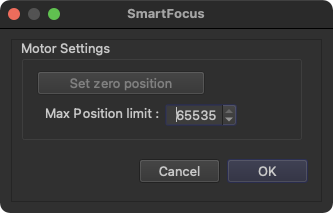
The JMI Smart Focus can be found on JMI's old website.
Usage :
The settings dialog box let you sync the focuser to the zero position and set a limit.
Downloads :
Both the PlugIn and the sources are available below. For the macOS package, remember to set your "Allow apps downloaded from:" settings in the "Security & Privacy" system preferences to "Mac App Store and identified developers".
Current version : 1.0
This zip file contains the macOS installable pkg : SmartFocus X2 PlugIn for macOS
The Windows installer file : SmartFocus X2 PlugIn for Windows.
The ARM 32-bit tgz (Raspberry-Pi and other ARM 32-bit sbc) file contains the needed files to install it : SmartFocus X2 PlugIn for ARM 32.
The ARM 64-bit tgz (Raspberry-Pi, AStarBox and other ARM 64-bit sbc) file contains the needed files to install it : SmartFocus X2 PlugIn for ARM 64 Raspberry PI / AStarBox.
The Linux Ubuntu tgz file contains the needed files to install it : SmartFocus X2 PlugIn for Ubuntu.
The PlugIn source code is available on GitHub : SmartFocus X2 PlugIn sources. To compile the PlugIn yourself, you'll need the X2 Example code from Software Bisque. This is not required if you only want to install the PlugIn.
AAF2 X2 focuser controller :
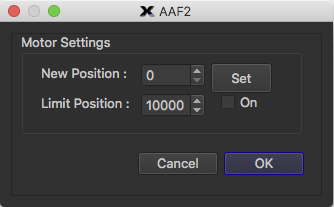
The AAF2 (Arduino Ascom Focuser 2) can be found here.
You need to install the latest FTDI drivers for your OS : http://www.ftdichip.com/Drivers/VCP.htm or the CH340 driver from WCH depending on which version of the Arduino Nano you get.
Usage :
The settings dialog box let you sync the focuser to a specific position and set a limit (software limit as this is not supported in the firmware)
Downloads :
Both the PlugIn and the sources are available below. For the macOS package, remember to set your "Allow apps downloaded from:" settings in the "Security & Privacy" system preferences to "Mac App Store and identified developers".
Current version : 1.1
This zip file contains the macOS installable pkg : AAF2 focuser controller X2 PlugIn for macOS
The Windows installer file : AAF2 focuser controller X2 PlugIn for Windows.
The ARM 32-bit tgz (Raspberry-Pi and other ARM 32-bit sbc) file contains the needed files to install it : AAF2 focuser controller X2 PlugIn for ARM 32.
The ARM 64-bit tgz (Raspberry-Pi, AStarBox and other ARM 64-bit sbc) file contains the needed files to install it : AAF2 focuser controller X2 PlugIn for ARM 64 Raspberry PI / AStarBox.
The Linux Ubuntu tgz file contains the needed files to install it : AAF2 focuser controller X2 PlugIn for Ubuntu.
The PlugIn source code is available on GitHub : AAF2 focuser controllerl X2 PlugIn sources. To compile the PlugIn yourself, you'll need the X2 Example code from Software Bisque. This is not required if you only want to install the PlugIn.
Arduino Focuser 2 :
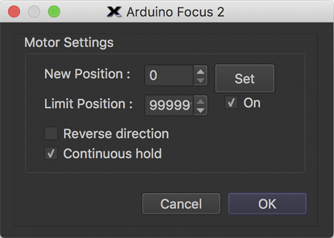
The Arduino Focuser build instruction and firmware can be found here.
You need to install the latest FTDI drivers for your OS : http://www.ftdichip.com/Drivers/VCP.htm or the CH340 driver from Elegoo depending on which version of the Arduino you get.
Usage :
The settings dialog box let you sync the focuser to a specific position, set a limit, set the direction to reverse and set the continuous hold if wanted.
Downloads :
Both the PlugIn and the sources are available below. For the macOS package, remember to set your "Allow apps downloaded from:" settings in the "Security & Privacy" system preferences to "Mac App Store and identified developers".
Current version : 1.1
This zip file contains the macOS installable pkg : Arduino Focuser 2 X2 PlugIn for macOS
The Windows installer file : Arduino Focuser 2 X2 PlugIn for Windows.
The ARM 32-bit tgz (Raspberry-Pi and other ARM 32-bit sbc) file contains the needed files to install it : Arduino Focuser 2 X2 PlugIn for ARM 32.
The ARM 64-bit tgz (Raspberry-Pi, AStarBox and other ARM 64-bit sbc) file contains the needed files to install it : Arduino Focuser 2 X2 PlugIn for ARM 64 Raspberry PI / AStarBox.
The Linux Ubuntu tgz file contains the needed files to install it : Arduino Focuser 2 X2 PlugIn for Ubuntu.
The PlugIn source code is available on GitHub : Arduino Focuser 2 X2 PlugIn sources. To compile the PlugIn yourself, you'll need the X2 Example code from Software Bisque. This is not required if you only want to install the PlugIn.
'TheSkyX' is a registered Trademarks of Software Bisque, Inc.
All pictures and/or material on this page is the property of Rodolphe Pineau. Unauthorized use and/or duplication of this material without express and written permission from the author and/or owner is strictly prohibited.

